Table of Contents
- expand_circle_right Overview of LPA Application Process
Imagine this.
You’ve unexpectedly faced a medical crisis, whether from ageing or an unforeseen accident. Suddenly, you’re unable to voice your wishes or manage your affairs. In such a vulnerable moment;
“Who would you entrust to act on your behalf?”
And more importantly;
“How do you empower that trusted individual with the authority to make crucial decisions for you?”
Understanding how to empower a trusted individual to make crucial decisions for you is vital, and this begins with choosing the right Donee(s) through a Lasting Power of Attorney (LPA).
An LPA is a legal document that lets you appoint individuals (Donees) to make decisions for you if you become incapacitated. This article focuses on how to apply for a Lasting Power of Attorney (LPA) online, guiding you through each step with clear instructions and screenshots.
We’ll also discuss the importance of carefully selecting your Donees and defining their responsibilities. Choosing the right individuals to act on your behalf is a critical decision that directly impacts your future well-being and affairs
For those new to LPAs or needing a refresher on the concept and its significance, we have a detailed explanation in our other article titled “Lasting Power of Attorney (LPA): Who or What Are They?” That piece covers the key components of LPAs and everything you need to know to understand this important legal document.
Here, we emphasise the practical steps to secure your LPA online, ensuring you can navigate the process smoothly. As an added bonus, we have curated a detailed e-manual with screenshots to complement this article. You’ll find the link to snag your very own copy at the end of this article.
With our friendly guidance and handy resources, you’ll be creating your LPA with confidence and clarity in no time. Let’s do this! 🚀
Overview of LPA Application Process
Creating your Lasting Power of Attorney (LPA) is a significant step towards securing your future and ensuring your wishes are upheld, even if you’re unable to express them yourself. Let’s walk through the essential steps involved in applying for an LPA.
Step 1: Decide on Your Donees and Define Their Powers
The first step in the LPA process is selecting your Donees - the individuals who will act on your behalf when you’re unable to make decisions for yourself. It’s important to carefully consider whom you trust with this significant responsibility.
In addition to choosing your Donees, you need to clearly define the scope of their authority and decide the specific powers they will hold. This ensures they act according to your wishes and within the limits you set.
Step 2: Login and Enter Personal Details
Next, log in to the Office of the Public Guardian website and enter your personal details. Your SingPass will be required to proceed with the application.
Step 3: Verify Your Details
Verify the personal information you’ve entered. The website also offers valuable information about the basics of an LPA, ensuring you’re well-informed throughout the process.
Step 4: Choose Your Donee(s)
Provide the necessary details of your chosen Donees, including their names, NRIC numbers, and contact information. You’ll also specify the areas in which your Donee(s) may make decisions on your behalf.
Step 5: Donee(s) Restrictions
If you have any specific restrictions on the decisions or actions your Donee(s) may take on your behalf, this is the stage to outline them.
Step 6: Add a Replacement Donee (Optional)
Consider selecting Replacement Donees who can step in if your primary Donees are unable to act for you. Provide their details, including names, NRIC numbers, and contact information.
Step 7: Review Your LPA and Notify Your Donee(s)
Thoroughly review your completed LPA to ensure all selections are accurate. This step also triggers automatic notifications to your chosen Donee(s) and Replacement Donee(s).
Step 8: Your Donee(s) Accepts the Appointment
Request that your Donee(s) accept the appointment on the Office of the Public Guardian website. They’ll need to log in using their SingPass to complete this step.
Step 9: Certify Your LPA
Finally, visit Guardian Law to certify your LPA, ensuring its legality and validity.
Correctly completing and registering the LPA form is crucial in the application process, as it ensures your interests and wishes are protected according to your preferences.
Step 1: Decide on Your Donees and Define Their Powers
Who can be your Donee(s)?
- A Donee must be at least 21 years of age.
- A Donee does not need to be a Singapore Citizen.
Who can I choose to be my Donee(s)?
Your Donee(s) should be trusted individuals who can responsibly manage your affairs if you lose mental capacity. You may appoint one or more persons as your Donee(s), including family members, close friends, or professionals such as lawyers, accountants, and social workers, who are capable of making decisions in broad areas of your personal welfare and property and affairs.
Our Top #8 Tips on Selecting the Ideal Donee!
#️⃣Tip 1: Trustworthiness
Select someone you trust implicitly, even in challenging situations.
#️⃣Tip 2: Understanding
Opt for a person who knows you well, understands your preferences, quirks, and deepest desires.
#️⃣Tip 3: Communication
Choose someone who keeps you informed and consults with you and others when significant decisions arise.
#️⃣Tip 4: Availability
Ensure your chosen Donee has the time to dedicate to your needs and isn’t overwhelmed with other commitments.
#️⃣Tip 5: Competence
Look for someone who is knowledgeable and capable of managing finances, making medical decisions, and handling details effectively.
#️⃣Tip 6: Legal and financial savvy
If your LPA involves tricky legal or financial matters, seek someone with expertise in legal or financial matters or who has a good understanding of these areas. You may consider appointing a professional Donee.
❓Who or What is A Professional Donee?
A Professional Donee is someone from specific professions like lawyers, accountants, and social workers, chosen for their expertise and impartiality in handling complex decisions about a donor’s health, welfare, and finances. They are especially helpful when no suitable family or friends are available, or when the donor’s affairs are complicated. Professional Donees must meet certain qualifications and complete a certification course before they can register with the Office of the Public Guardian.
An example of a Professional Donee might be a lawyer who is appointed to manage the detailed financial and legal matters of a business owner.
Click here to find the list of Professional Donees on the Office of the Public Guardian website.
#️⃣Tip 7: Compatibility
Find a person who shares your values and vibes, ensuring they align with your preferences.
#️⃣Tip 8: Succession planning
Plan for contingencies by having a Replacement Donee in case the primary choice is unable to fulfil their duties.
By considering these practical tips above, you’ll be better equipped to select a Donee who can effectively manage your LPA and support you when needed.
How many Donee(s) can I appoint?
- You may appoint up to 2 Donees to make decisions and act on your behalf.
- You may appoint a Replacement Donee if your original Donee is unable or unwilling to act for you.
What decisions can a Donee(s) make?
A Donee can make decisions and act on your behalf for matters relating to your personal welfare and/or your personal property and affairs.
Such examples include:
| Personal Welfare | Personal Property and Affairs |
| Where you shall live | Operating your bank account |
| Your day to day care (such as what to wear and eat) | Managing your CPF monies |
| Healthcare and medical treatments (including clinical trials) | Paying your expenses |
When granting powers to your Donee, you can choose to give them authority over just your personal welfare, just your property and affairs, or over both.
What restrictions can you impose on your Donee(s)?
In addition to granting powers to your Donee, you can also impose restrictions.
These can include:
- Whether your Donee is permitted to consent to or refuse your medical treatment, including participation in clinical trials.
- Whether your Donee has the authority to sell, transfer, or mortgage your property.
- Whether your Donee is allowed to give cash gifts on your behalf.
To find out more about the statutory restrictions on your Donee’s powers, read our other article here.
How will your Donee(s) make decisions?
If you have appointed 2 Donees, they may make decisions and act on your behalf either jointly or jointly and/or severally.
-
Jointly
To make decisions on your behalf, both Donees must agree.
-
Jointly and/or Severally
Both Donees may make decisions together or on their own.
When appointing 2 Donees, it’s important to ensure they can collaborate effectively to make decisions that are in your best interest. Choosing Donees who work well together helps ensure your needs are met efficiently and harmoniously.
Step 2: Log In and Enter Personal Details
Begin the application process by visiting the Office of the Public Guardian portal.
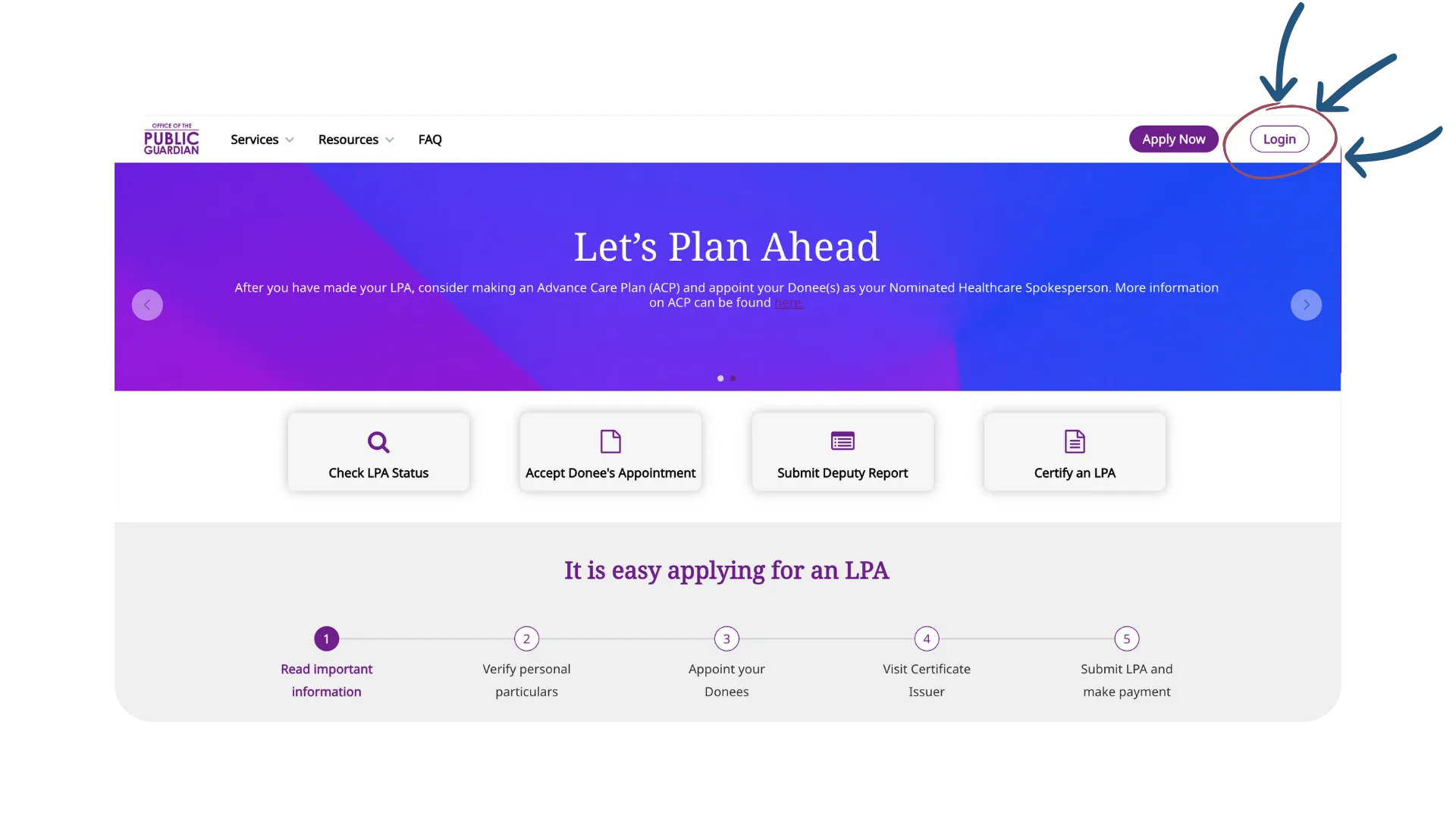
If this is your first time on the portal, you will be required to verify your details, which are pulled from MyInfo.
If you have logged onto the portal before, you may skip this step after logging in.
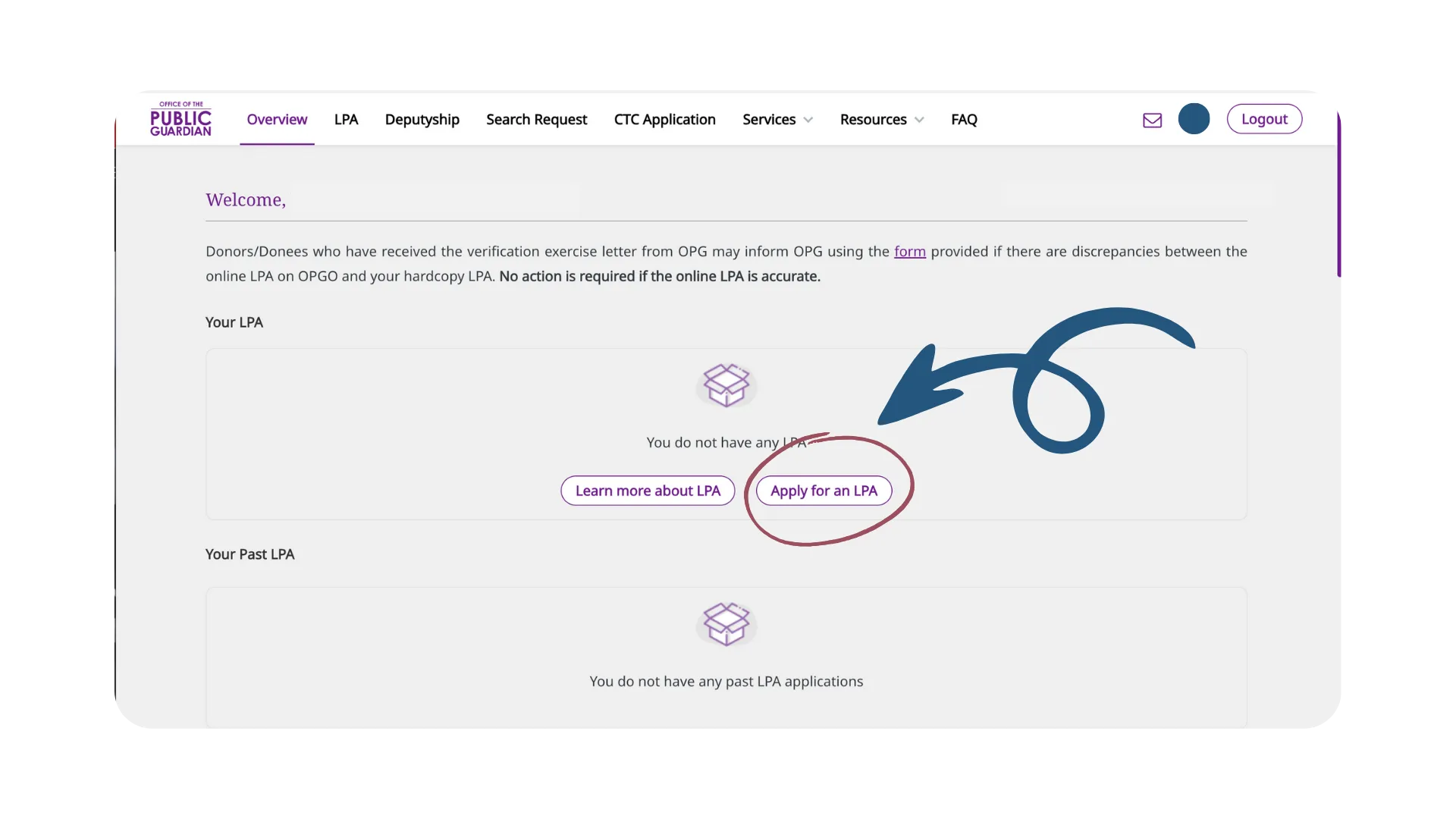
Click on “Apply for an LPA” to start your LPA application.
Step 3: Verify your Details
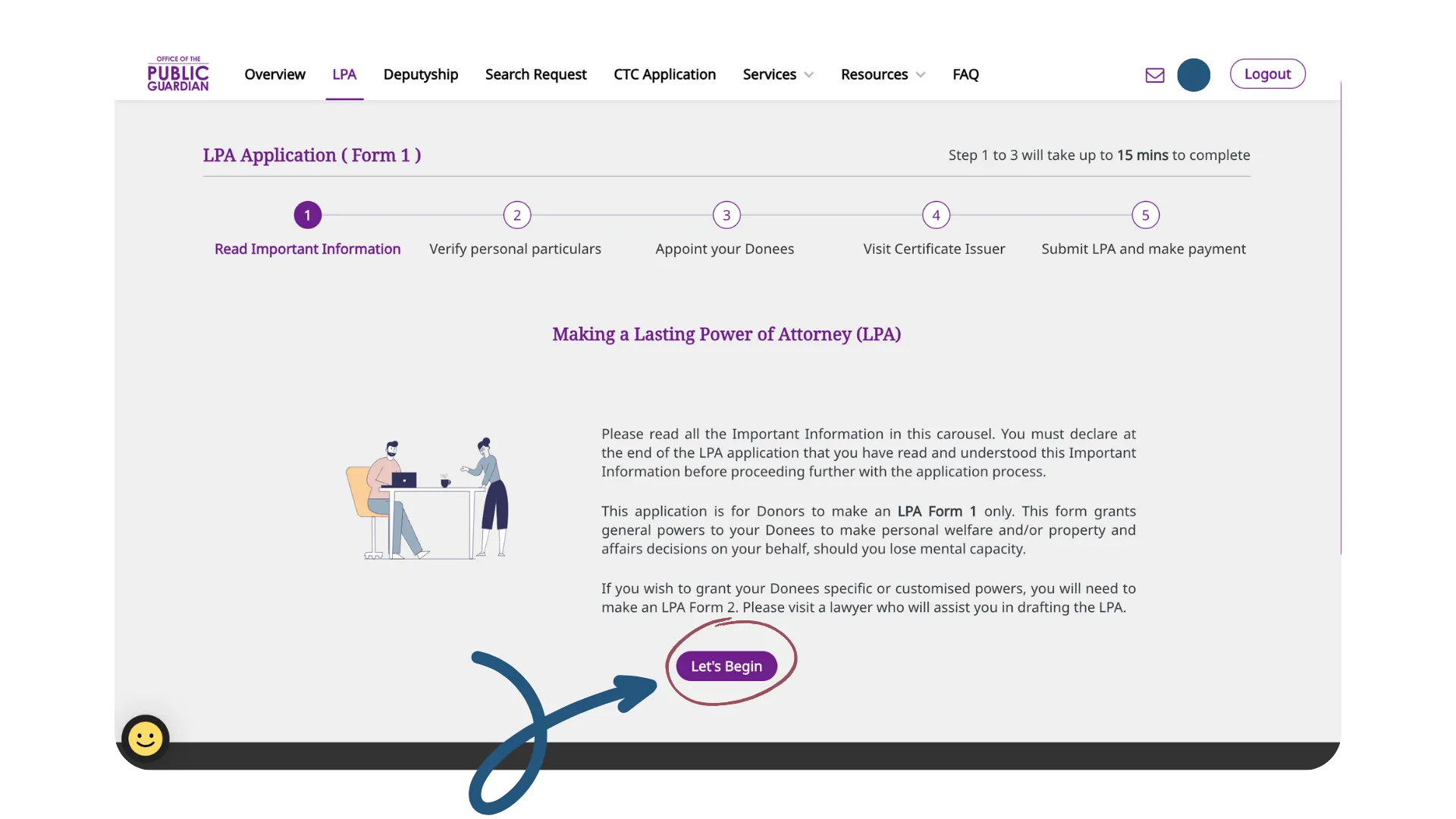
Click on “Let’s Begin” and proceed to read through the next pages for introductory information on the basics of an LPA.
As you scroll through, you’ll also see information about the application fee for LPA Form 1, which is waived for Singaporean citizens until 31 March 2026.
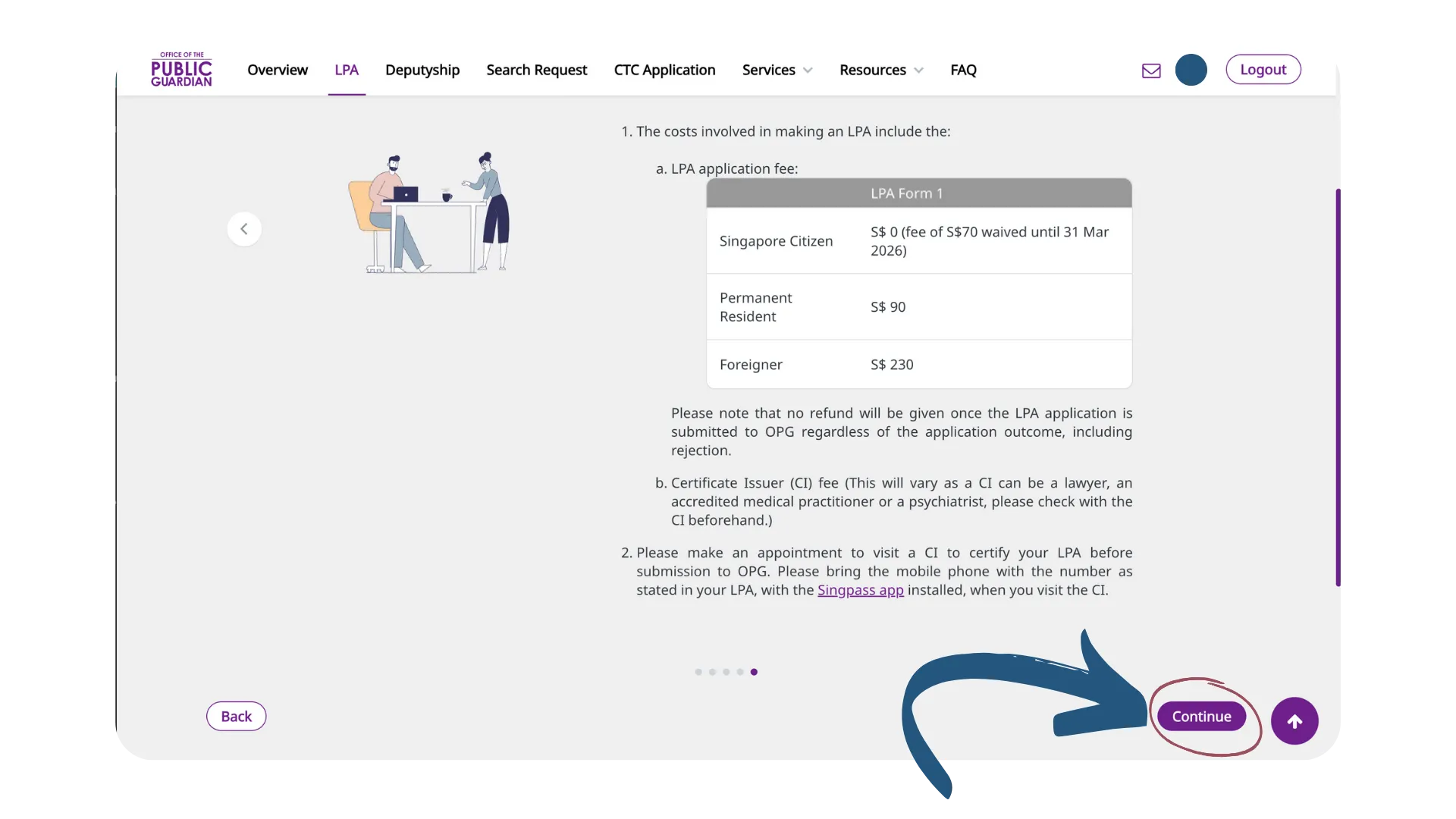
Next, it’s time to fill up your personal particulars!
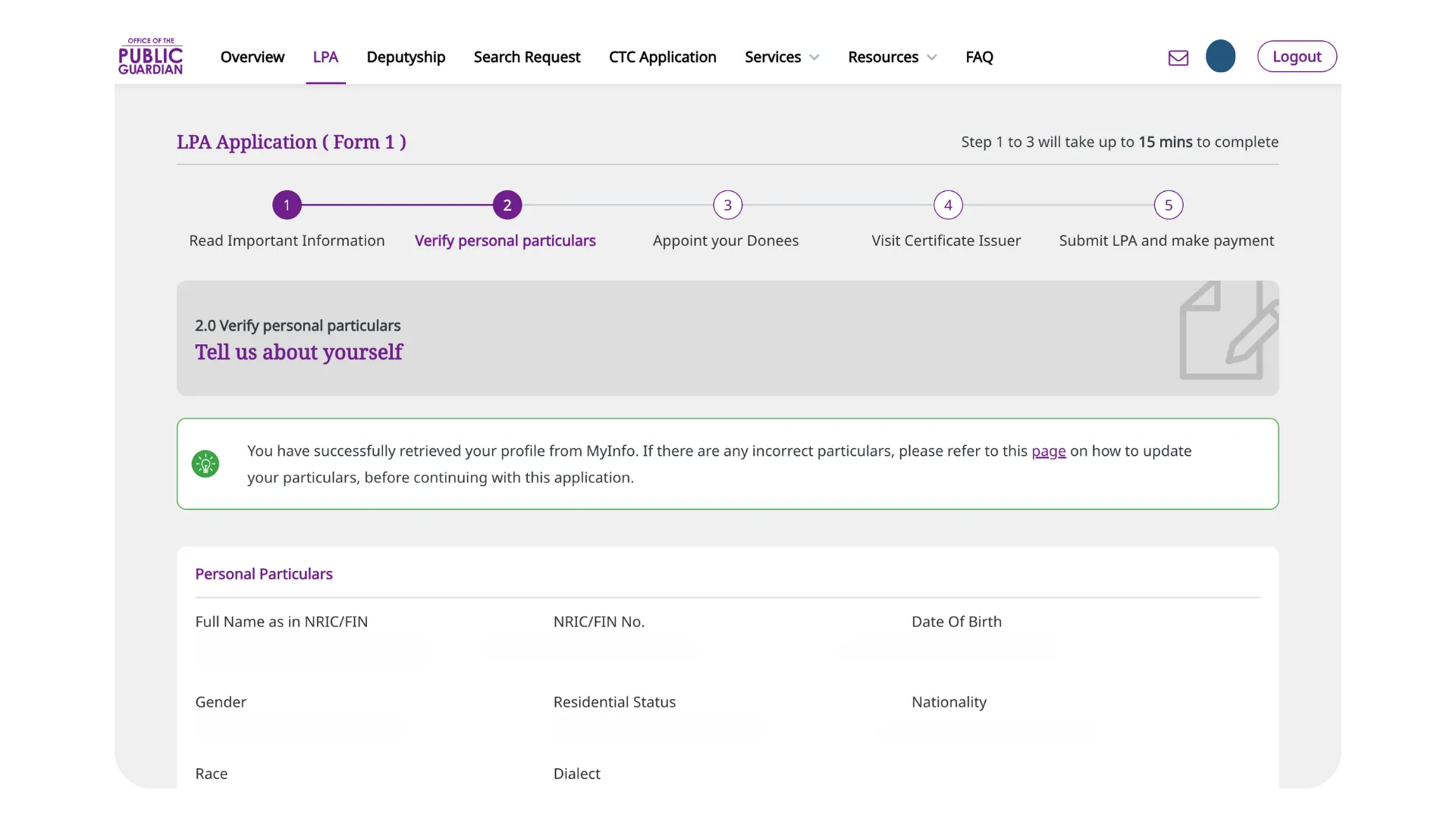
If you’ve logged in with your SingPass, your details will be automatically filled in from MyInfo. At this stage, you mostly just need to review and verify that your personal particulars are correct.
After reviewing your details, scroll down to the bottom of the page where you’ll find the option “Consent to receive SMS alerts from OPG” as shown below:
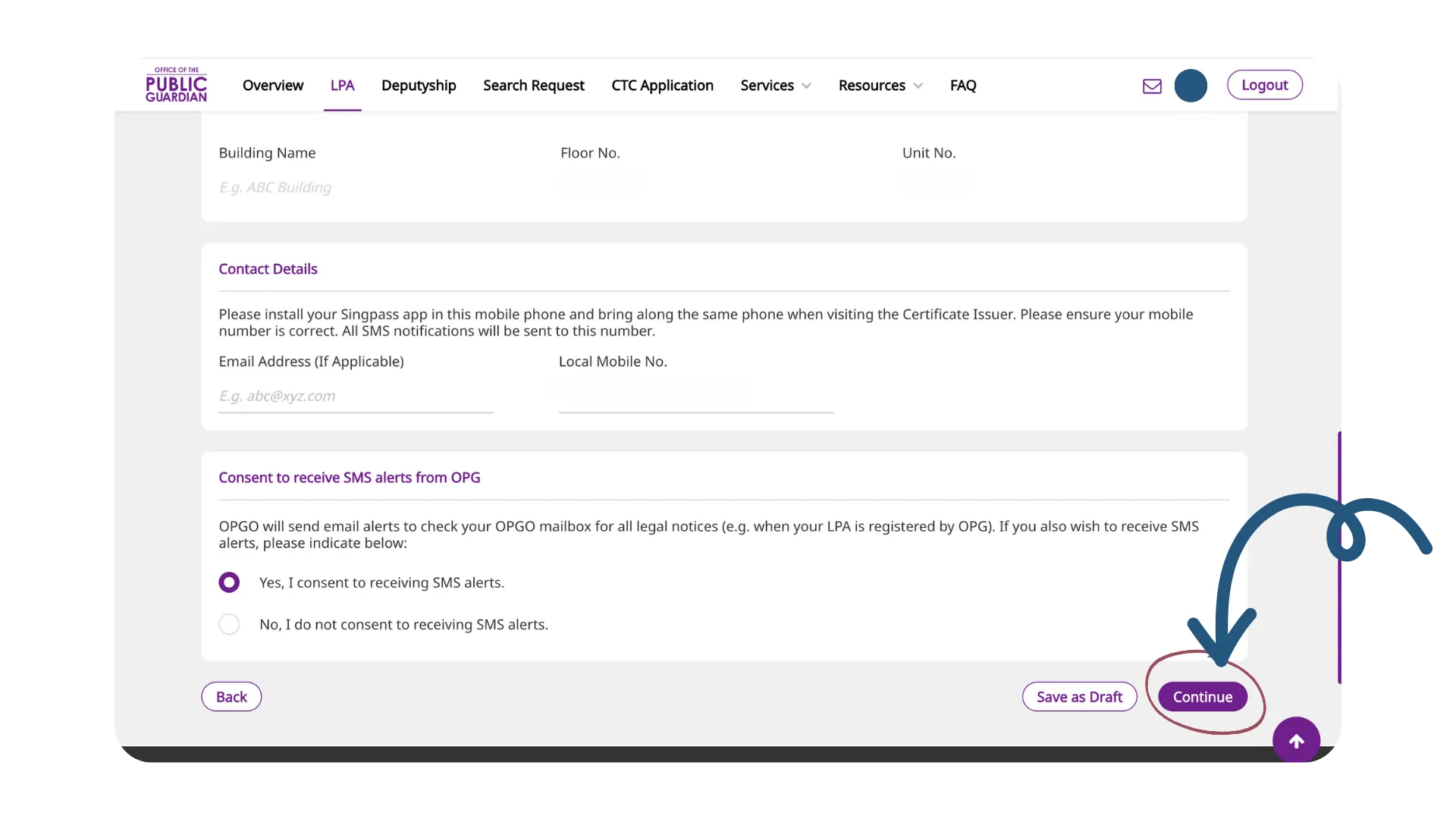
We strongly recommend selecting “Yes, I consent to receiving SMS alerts” to stay informed and take prompt action when needed. Click “Continue” to proceed with your LPA application.
Step 4: Choose Your Donee(s)
The next sections will focus on your Donee(s). By now, you should have decided who your ideal Donee will be and have their personal information ready before continuing with your LPA application.
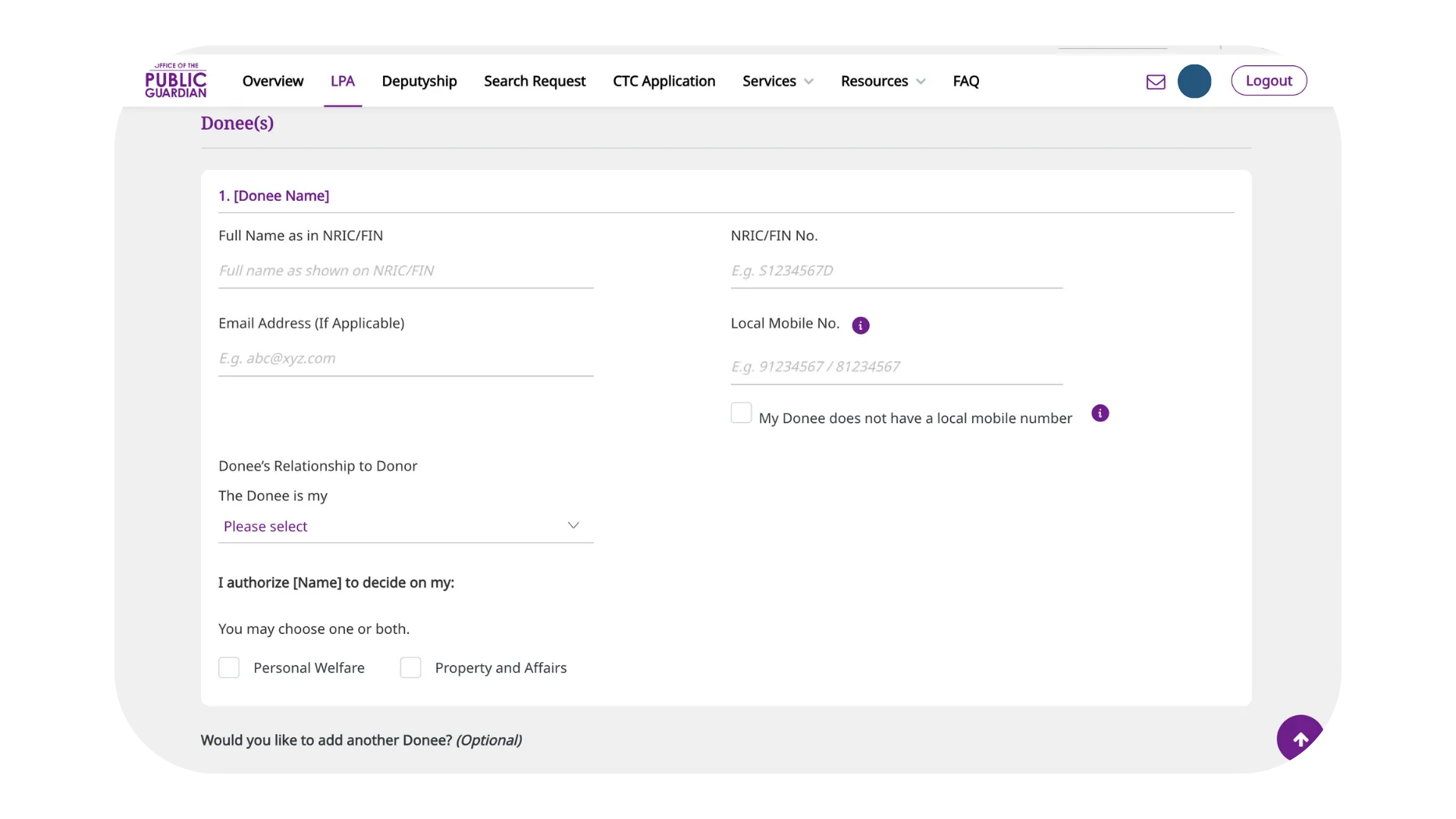
Remember to indicate what areas your Donee is authorised to make decisions or act on your behalf.
If you want to add another Donee, you can click the “Add Donees” option at the bottom of the page. The decision to add another donee is entirely up to you.
Step 5: Donee(s) Restrictions
Next, you control the scope of authority your donee will have by specifying what powers they should possess. This step is crucial in defining how your donee can act on your behalf.
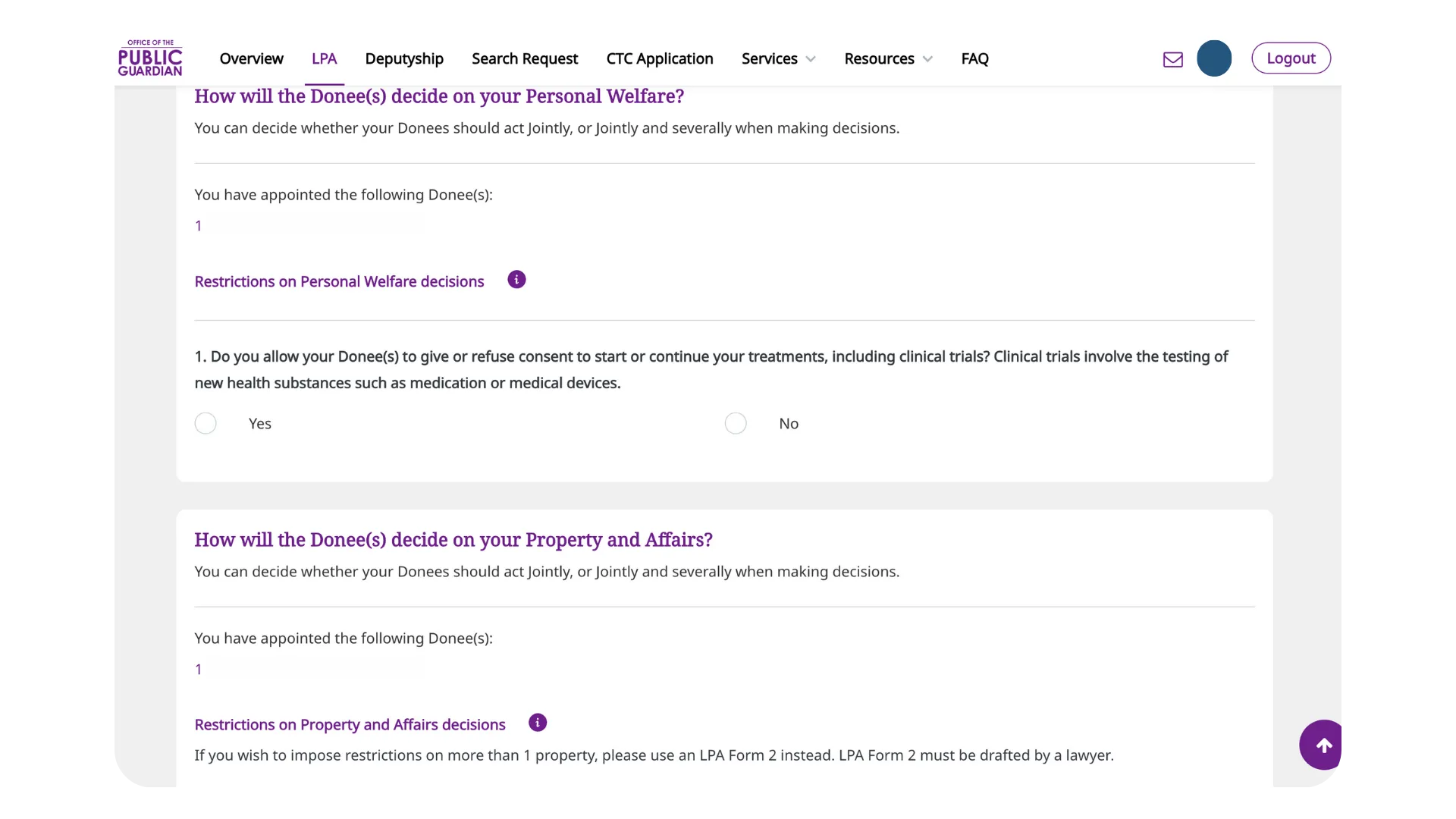
It might be worthwhile to note that medical treatment includes ongoing treatment, new treatments, and even participation in clinical trials.
Next, choose if your Donee(s) will have the authority to:
- Sell, transfer, or mortgage your property.
- Give cash gifts on your behalf.
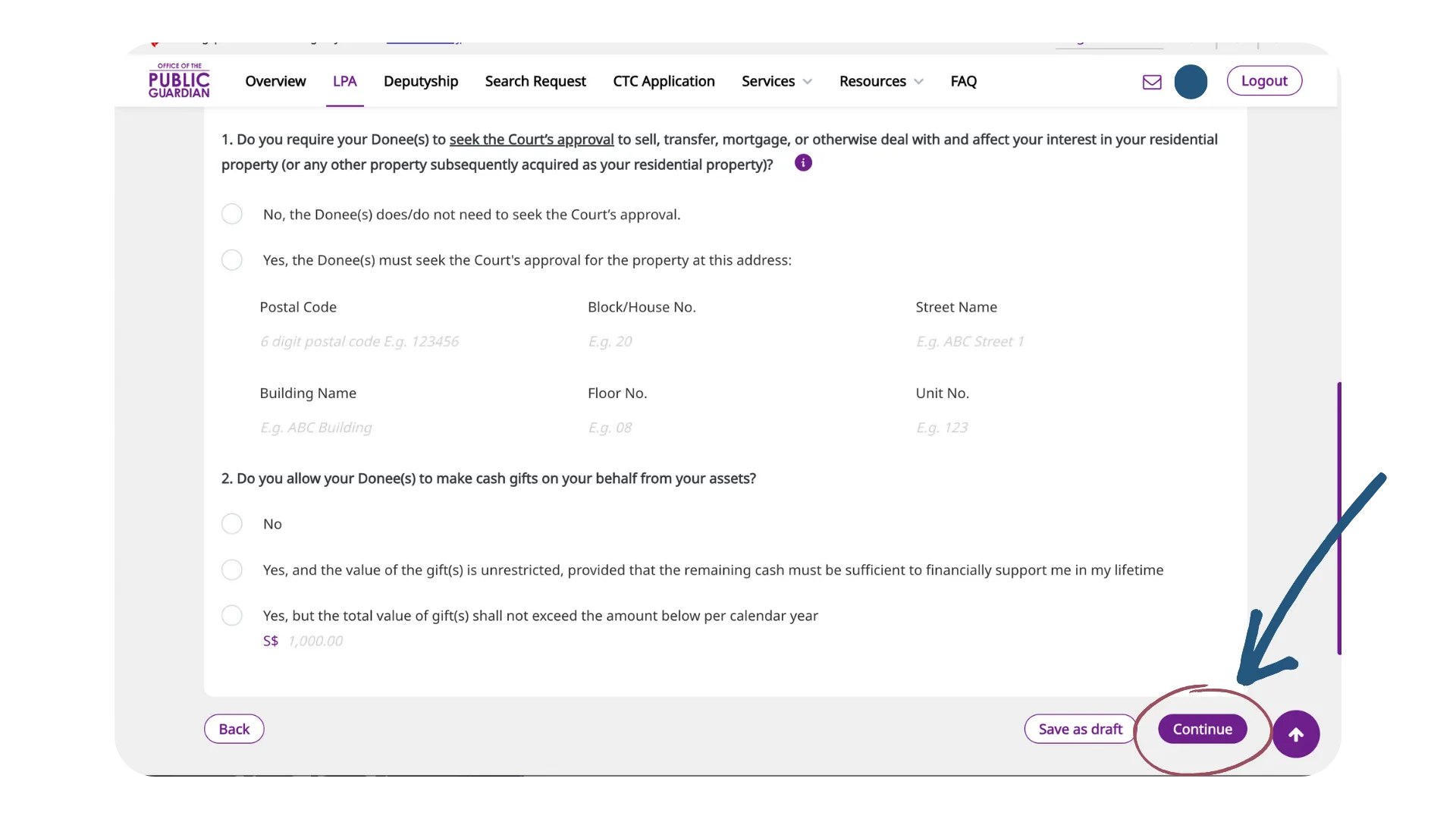
You can set restrictions so that your Donee(s) may only sell, transfer, or mortgage property with the approval of the Court. You can also permit your Donee(s) to give cash gifts, but only up to a specified limit.
Click “Continue” once you are done setting the restrictions for your Donee(s).
Step 6: Add a Replacement Donee (Optional)
Please note that this step is completely optional. It depends on your own unique needs and preferences.
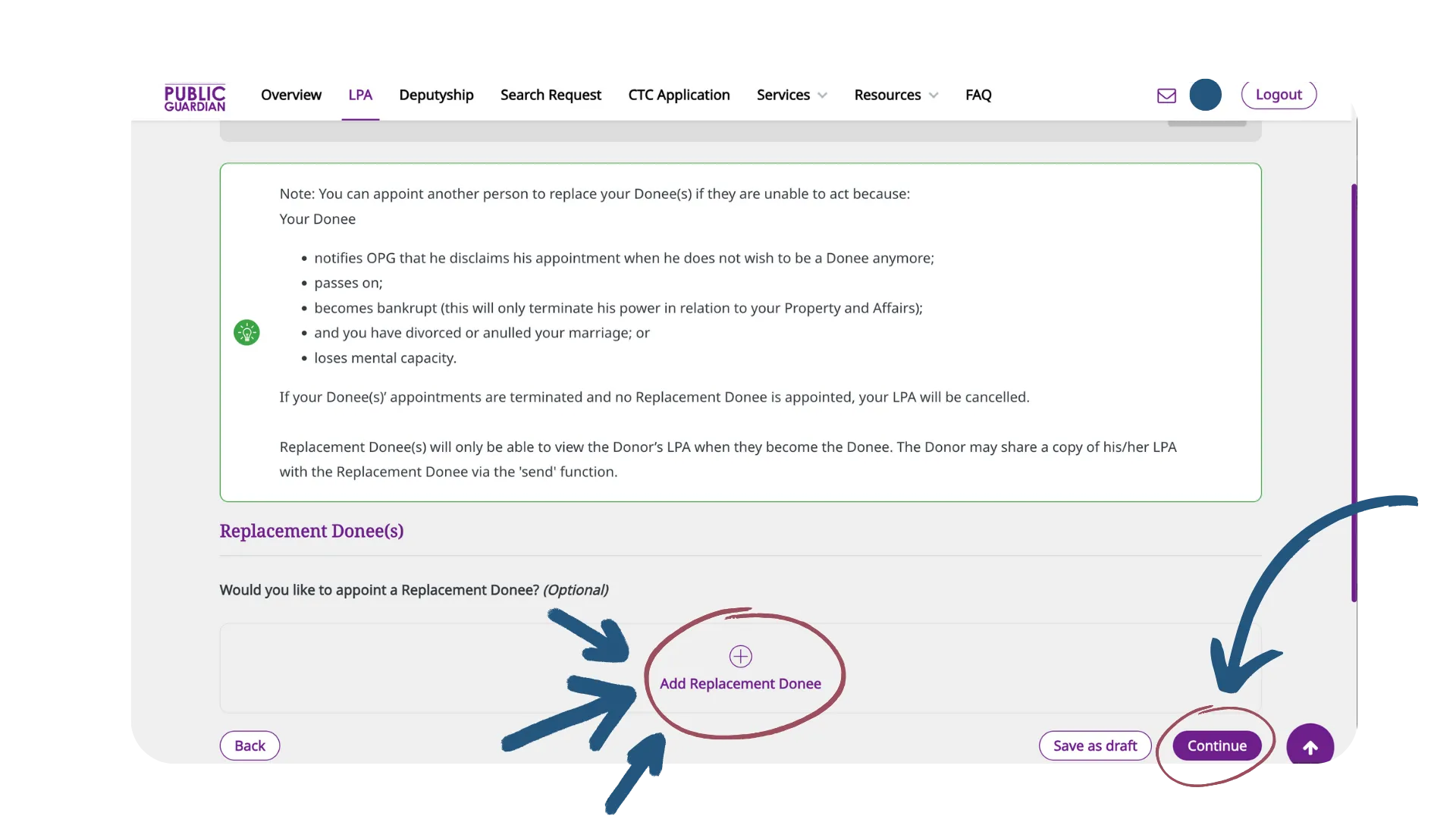
Adding a replacement Donee isn’t required, but it can be a wise choice. If your original donee becomes unable or unwilling to make decisions for you, the replacement donee can take over.
Step 7: Review Your LPA and Notify Your Donee(s)
Once you’ve chosen your replacement Donee, take the time to review your entire LPA application to ensure all the information is correct and complete.
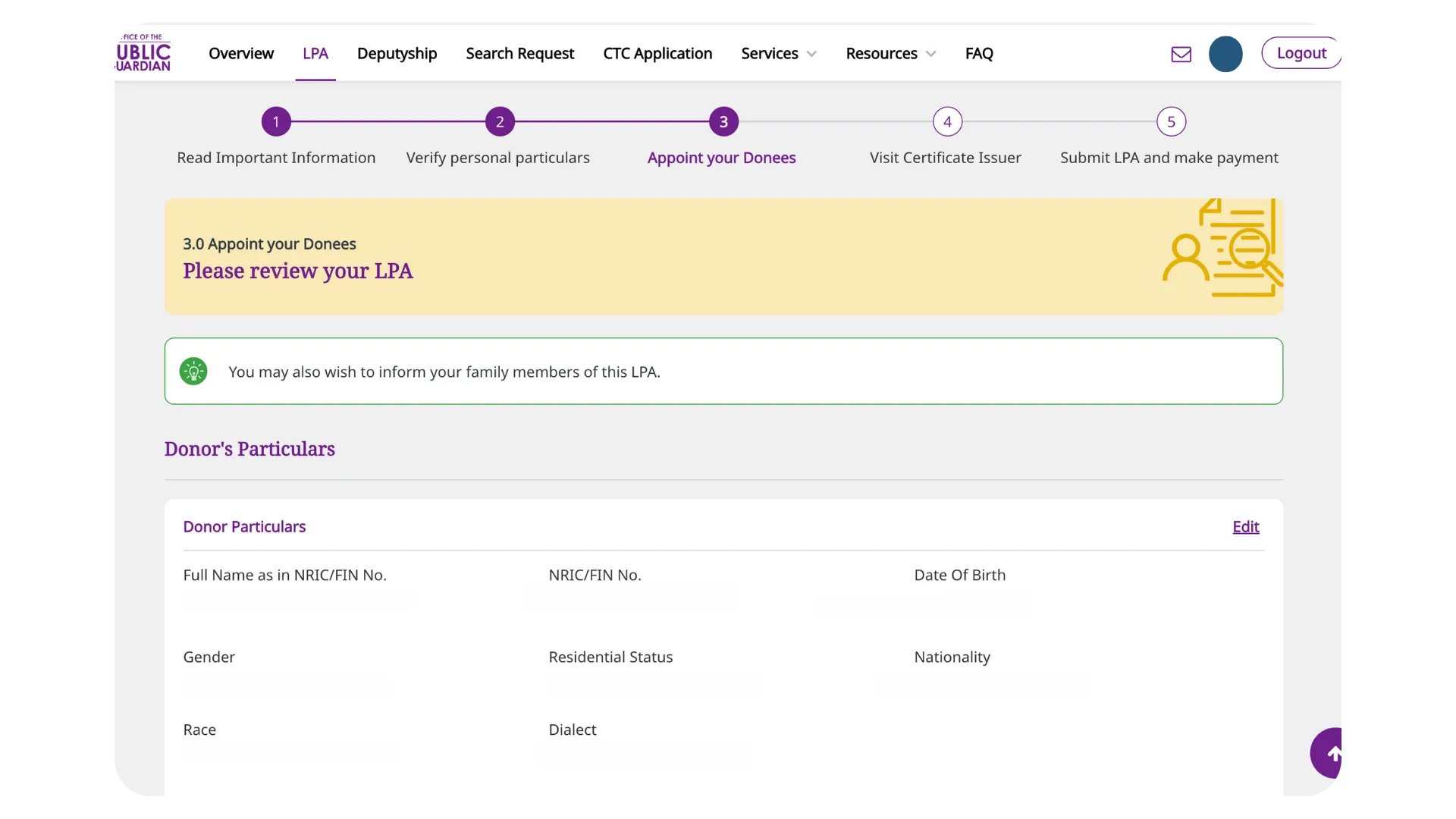
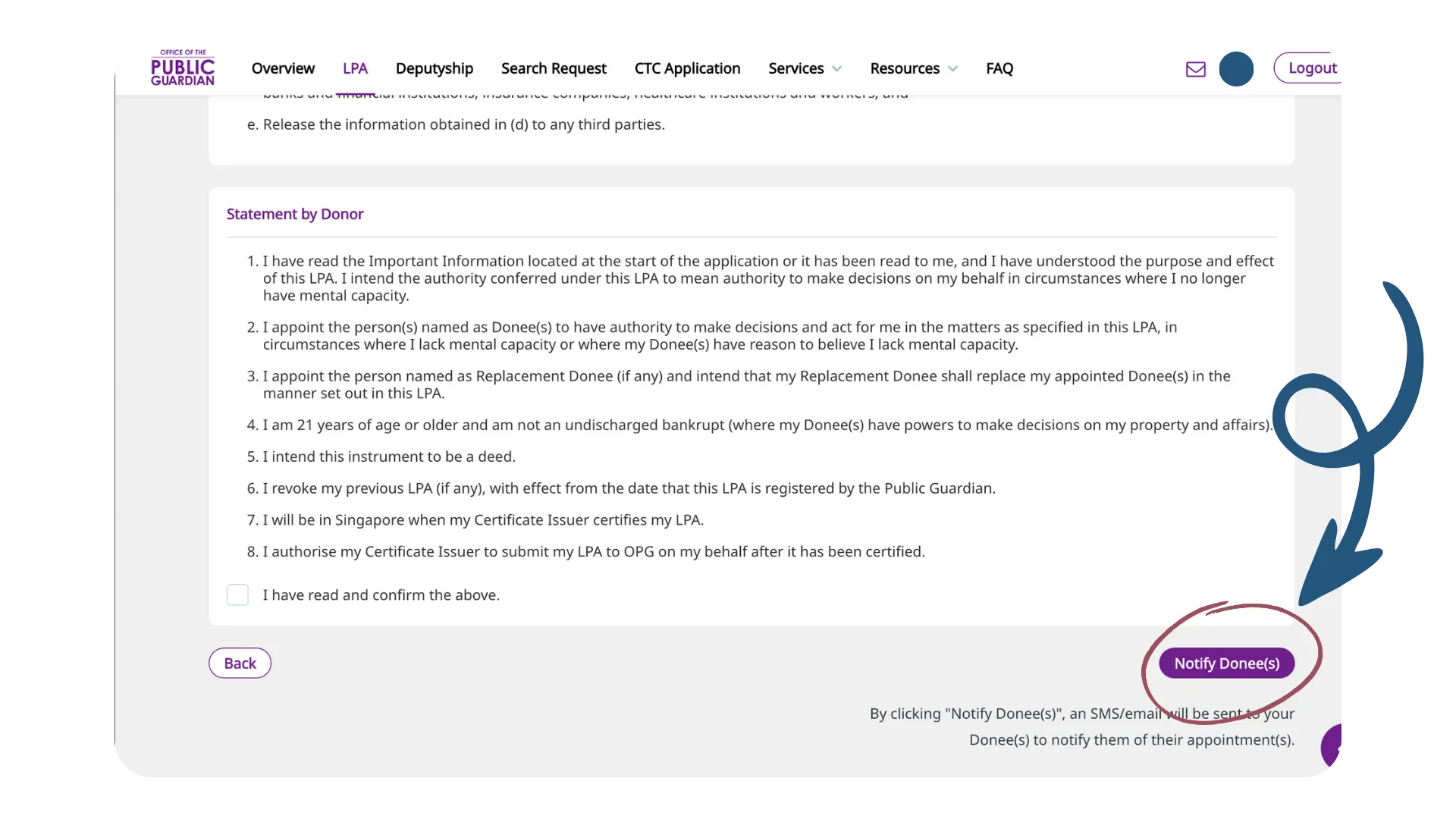
Once you’ve clicked on “Notify Donee(s)”, an SMS will be sent to your Donee(s) to notify them of their appointment(s).
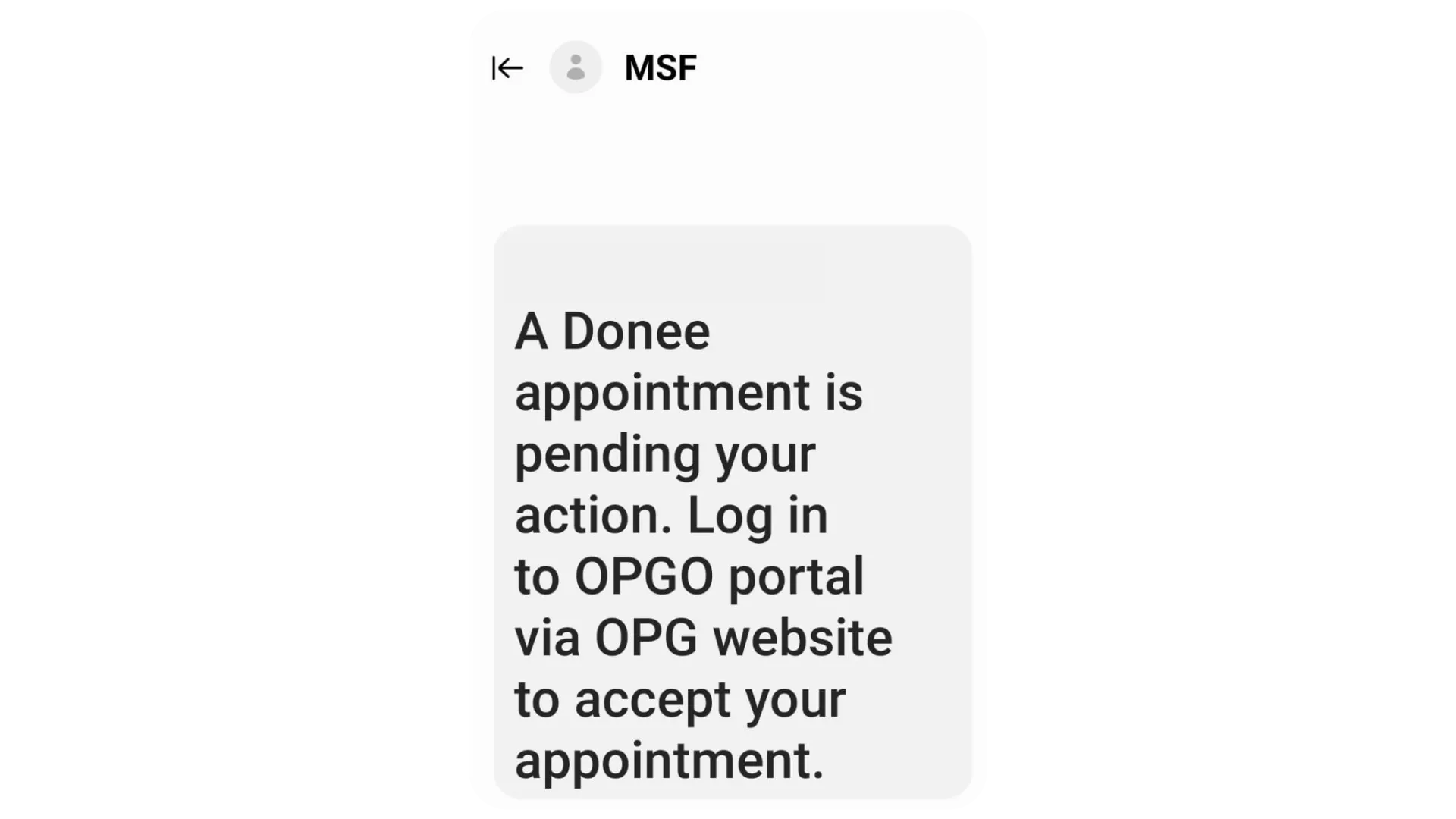
Step 8: Your Donee(s) Accept the Appointment
The following section is for Donee(s) and replacement Donee only.
Once your Donee(s) receives the SMS notification. They should log in to the Office of the Public Guardian (OPGO) portal to accept their appointment.
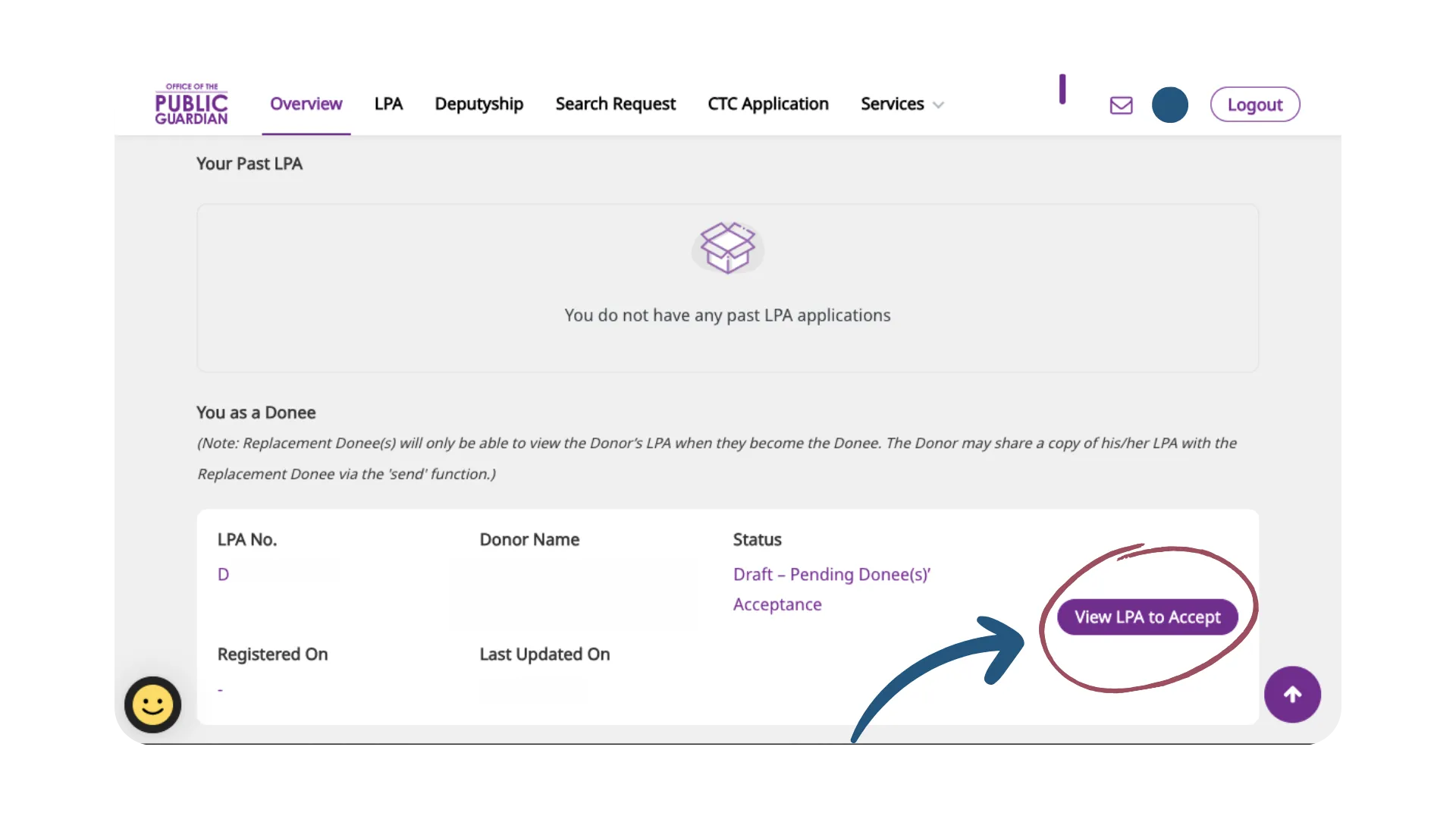
Your Donee should read the important information provided on the next page. Proceed with clicking “Continue”.
It is important to note that a Donee must always follow the Code of Practice when making decisions on your behalf.
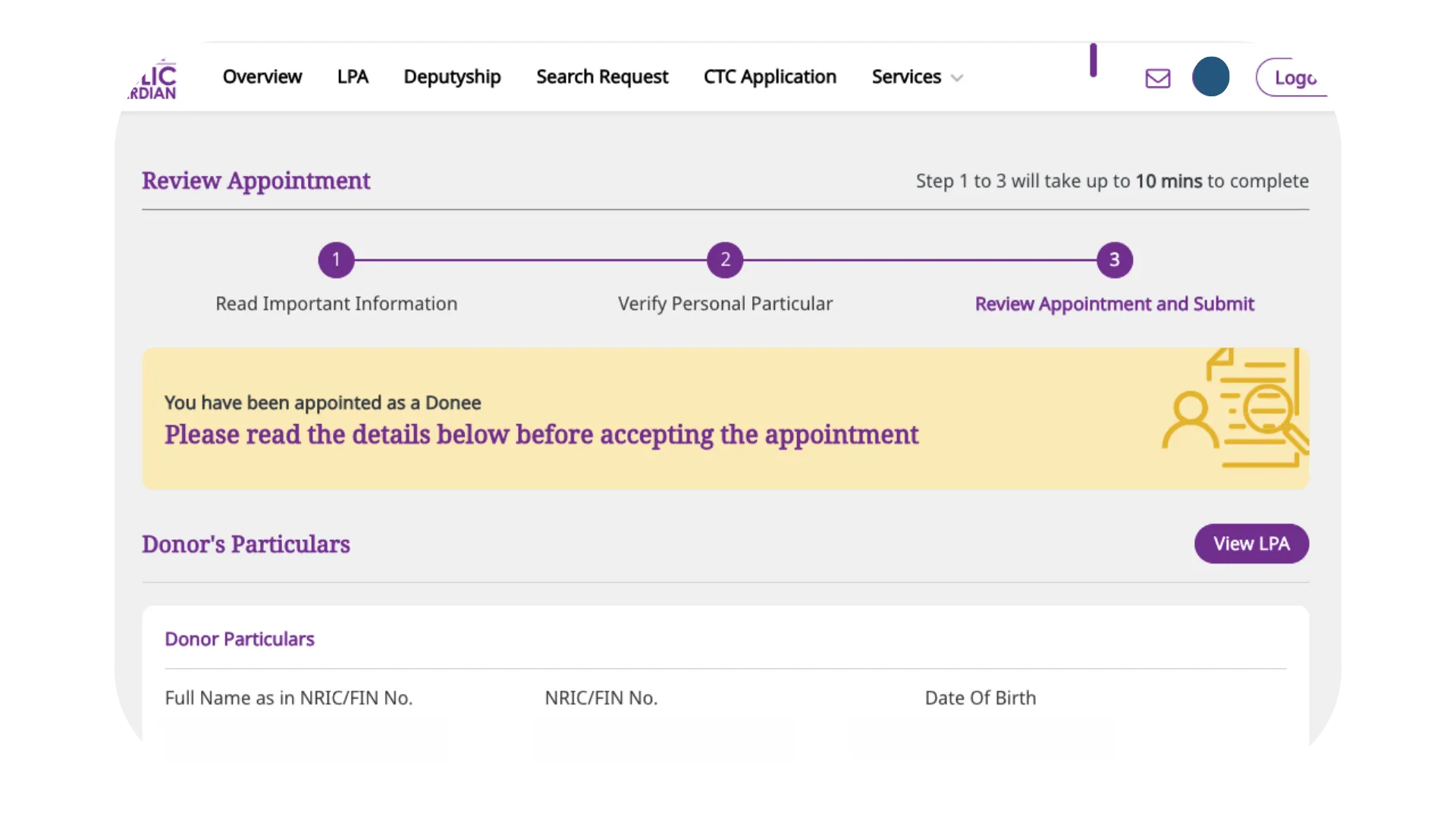
A Donee can choose to reject their appointment. If this happens, the Donor must choose someone else to serve as the Donee.
After reviewing the entire LPA application and agreeing to the terms, you can finalise the process by clicking “Accept” to confirm the appointment.
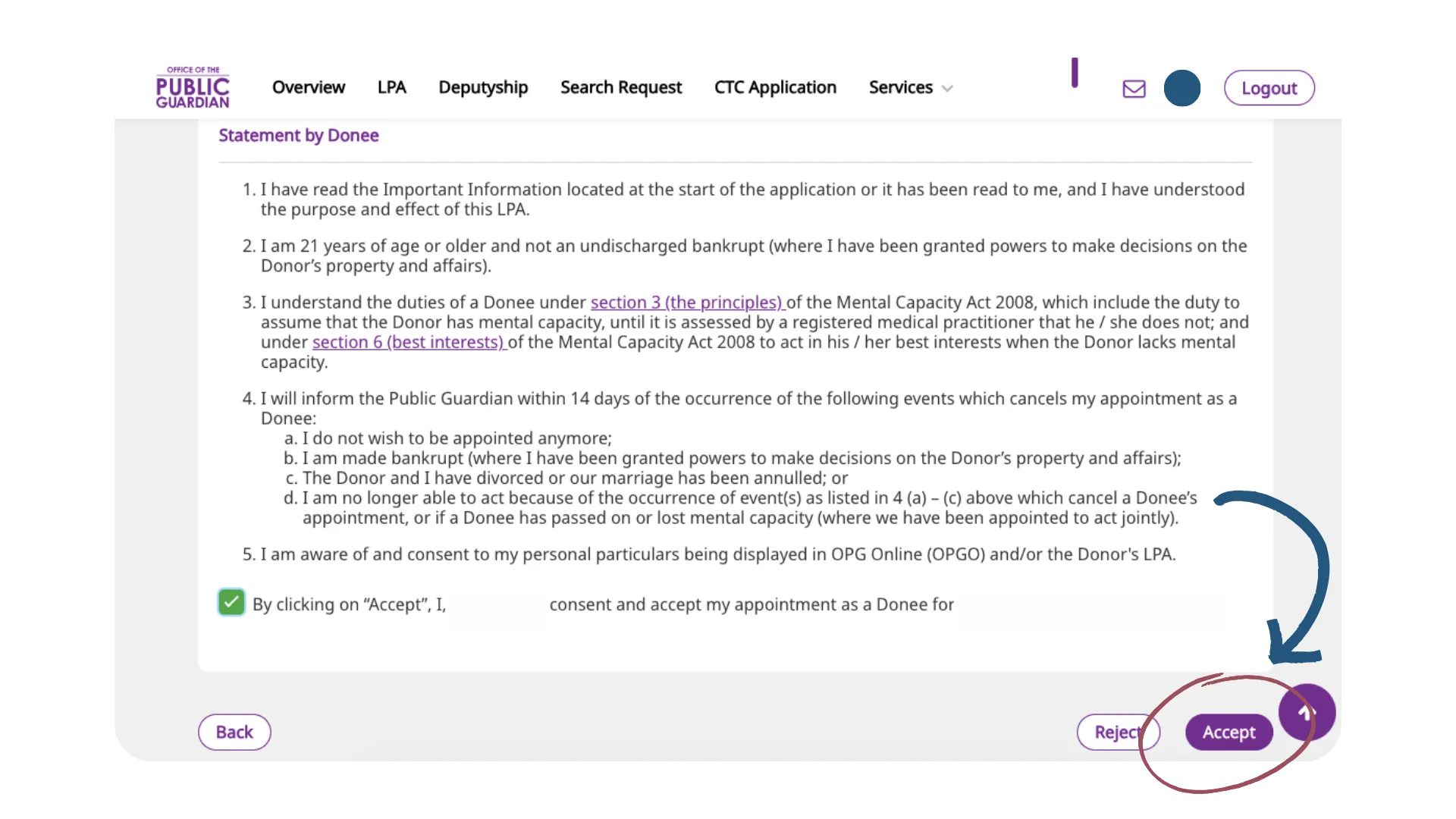
Step 9: Certify Your LPA
After your Donee(s) have accepted the appointment(s), you would need to visit our office to certify your LPA.
We are located at 1 Park Road #04-06, Singapore (059108).
You can visit our website or reach out to us directly if you have any questions or need assistance. Feel free to also send us a message via WhatsApp, and we will get back to you promptly.
What happens when you visit our office?
When you visit our office, we’ll review your LPA together to ensure everything is correct and in order. If all is in order, both you and our representative will digitally sign the LPA. After signing, you can leave the rest to us. We will take care of submitting your LPA and will also ensure a record of your LPA is maintained on the Office of the Public Guardian portal.
This guarantees that all documentation is properly managed and accessible whenever needed.
As certificate issuers, we protect the Donor by verifying that the Donor is of sound mind, not under pressure to sign the LPA, and that no fraudulent activities are involved.
At Guardian Law, we appreciate the significance of key legal documents like Wills and Lasting Powers of Attorney (LPAs), and strive to make them widely accessible. Our services are offered with clear, upfront pricing:
💲Our LPA certification is provided at S$150; while our
💲Will creation is available for S$400.
For those seeking comprehensive solutions, we offer a bundled package including both services (both LPA and Wills) at a reduced price of S$475 nett.
Our transparent pricing structure ensures that these essential documents are affordable for individuals from all walks of life, offering reassurance and protection for you and your loved ones.
What do I need to bring when I visit your office?
You need to bring your mobile phone that has the SingPass app installed. Your signing will be done digitally. We will guide you on how to digitally sign your LPA.
The Next Steps
After we have submitted your LPA for you, the Office of the Public Guardian (OPG) will review it.
It’s important to note that a registration fee is part of the LPA application process. However, for Singapore citizens applying for an LPA using Form 1, the OPG has waived the S$70 application fee until 31 March 2026.
For more information on the LPA application fees (especially for PRs or Foreigners), you can find it here.
Your LPA becomes valid only after registration with OPG, which typically takes about 4 weeks after your initial application is received.
⏰This period includes a mandatory 3-week waiting period. The purpose of this waiting period is to ensure there are no valid objections from your chosen Donee(s), that all legal requirements are met, and to provide you with the option to revoke your LPA if necessary.
You will be notified about the status of your LPA based on your chosen method during the application process, whether by SMS or email.
Additionally, you can log into your account on the OPGO portal at any time to check the status of your LPA. This allows you to stay updated on the progress and any developments regarding your application.
Get Your Own Copy of Our LPA E-Manual Now!
By downloading our comprehensive guide (below), you’ll have a convenient reference that clearly and visually guides you through each step of the LPA process.
Our guide ensures you have all the essential information at your fingertips, simplifying the process and allowing you to understand it easily without needing to go online. Plus, it’s great for sharing with family or friends who may also benefit from this information!
Free Download!
Download Your Essential LPA E-Manual Now!
Click on the FREE DOWNLOAD button below to download our LPA E-Manual.
The e-manual provides step-by-step instructions to navigate the LPA application process effortlessly - embark on your LPA journey worry-free!.
- Instant Download
- Multiple Device Compatible
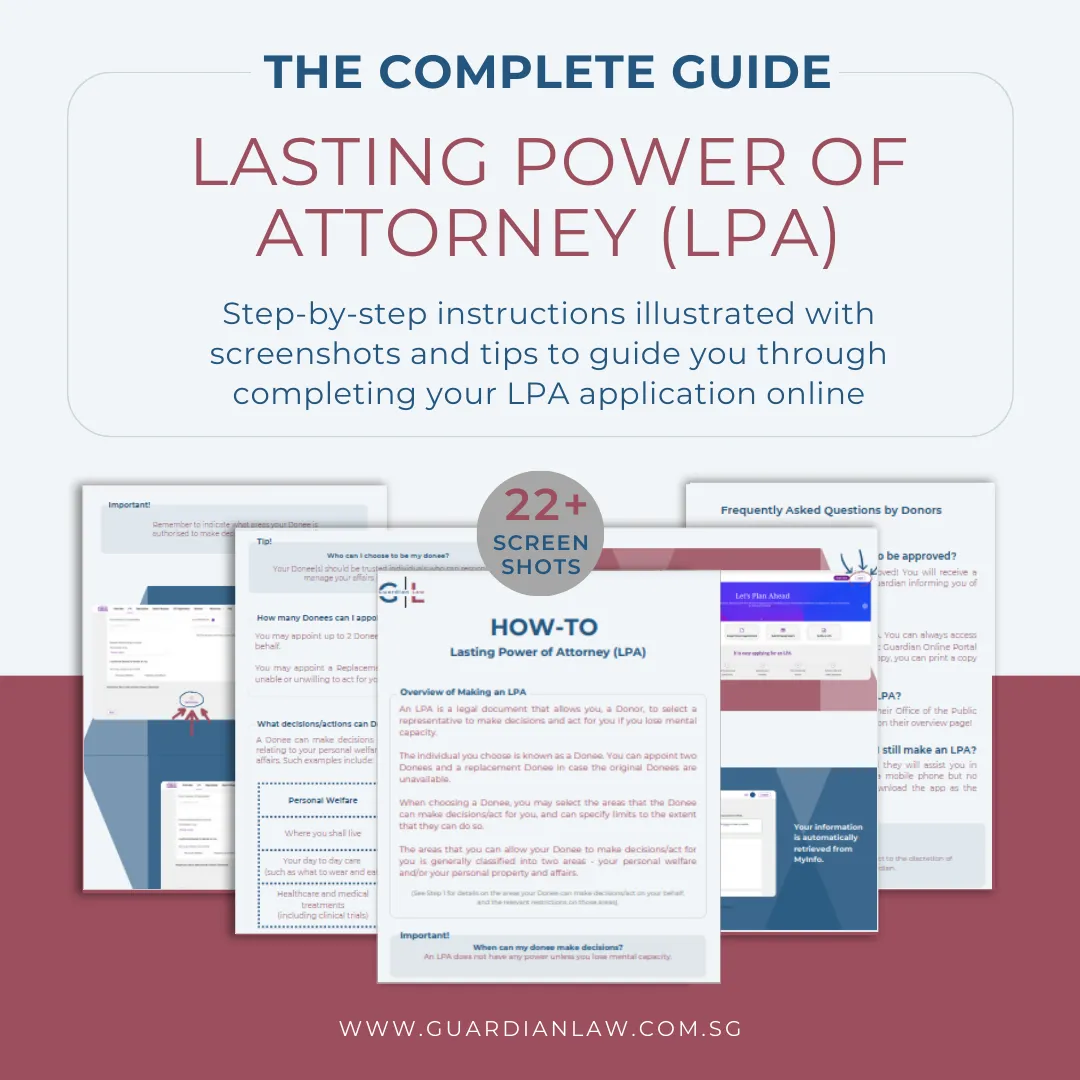
Frequently Asked Questions
How long does it take for my LPA to be approved?
It takes 4 weeks for your LPA to be approved! You will receive a notification from the Office of the Public Guardian informing you of its status.
Will I get a hardcopy of my LPA?
You will not receive a hardcopy of your LPA. You can always access it when you log in to the Office of the Public Guardian Online Portal with your SingPass. If you still want a hardcopy, you can print a copy from the portal.
Will my Donee(s) have access to the LPA?
Yes they will! They just have to log in to their Office of the Public Guardian Online Portal profile and it will be on their overview page!
I do not have a mobile phone. Can I still make an LPA?
Yes, you can. Visit a certificate issuer and they will assist you in making a hardcopy LPA! If you do have a mobile phone but no SingPass app, you are encouraged to download the app as the online method is so much faster!
Will my Donee(s) be able to make decisions on my behalf even though I am still mentally sound?
No they can’t! In order to activate an LPA, the Donor must be brought to a registered medical practitioner and declared to lack mental capacity in making decisions on their personal welfare and personal property and affairs.
Can my Donee abuse their powers after my LPA is activated?
Although issues may arise, the Office of the Public Guardian closely monitors your Donee. They must act in your best interest and follow the Code of Practice. Your Donee is required to maintain records of your care and collect all receipts for your expenses, including medical bills, daily groceries, and property taxes.
I can’t find a Donee. What can I do?
You can consider appointing a Professional Donee to act on your behalf. A Professional Donee are professionals from selected professions such as lawyers, accountants and social workers. A Professional Donee must fulfil a qualifying criteria and pass a certification course before they can register with the Office of the Public Guardian as a Professional Donee. Hop onto the Office of the Public Guardian website where a list of Professional Donees is provided.
Can I revoke my LPA?
Yes you can! As long as you have mental capacity, you can revoke your LPA at any time. You need to inform the Office of the Public Guardian and your Donee that you are revoking your LPA.
I’m worried that I can’t fill up the form properly. What can I do?
Approach us and we can explain every section to you. We will guide you through the online process of making your LPA!
Where can I find a certificate issuer?
You can easily find a certificate issuer at the Office of the Public Guardian website. We’ve made it easy for you! Get in touch with us and we can be your certificate issuer!
